Guides
Chaos Weapon Combination
Travel to the city of Noria at coordinates 179:102. Talk to the "Chaos Goblin" and open the "Chaos Weapon Combination" section.
The Chaos Weapon combination requires the following:
- 1x Jewel of Chaos
- 1x Jewel of Soul( +success Rate)
- 1x Jewel of Bless( +success Rate)
- Up to 1,000,000 Zen
- The item must be upgraded to at least +4 and have at least +4 options.
Fail combination = Item will burn
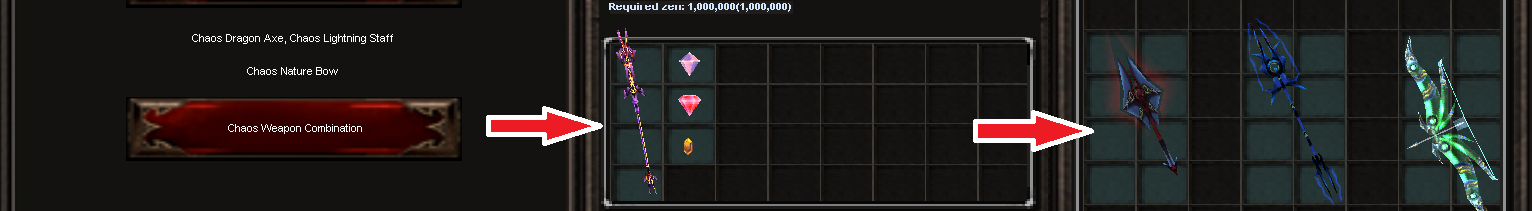
1Level Wings Combination
As the next step, we will require
- 1x Jewel of Chaos
- 1x Jewel of Soul
- 1x Jewel of Bless
- Up to 1,000,000 Zen
- Chaos Weapon +4 +add(minimum)
- An item must have a minimum upgrade level of +4 to achieve a higher percentage increase, keep in mind that you can use multiple items.
Success combination = 1-100% success rate (1Level wings)
Fail combination = Item will burn
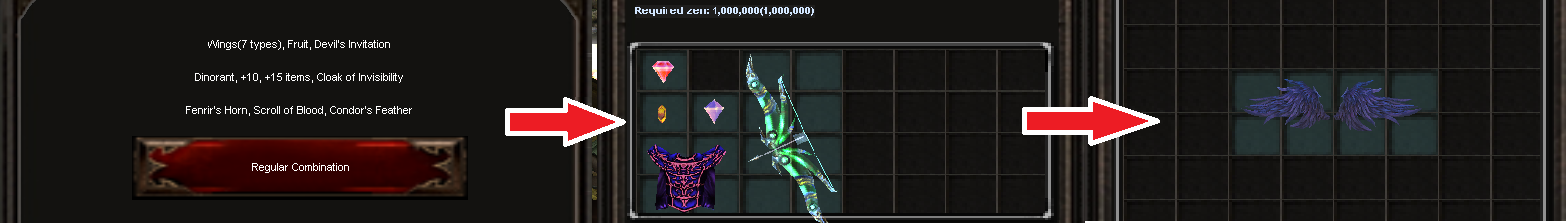

Dark Knight

Fairy Elf

Dark Wizard

Summoner
2Level Wings(Cape) Combination
The following items must be combined in the Chaos Machine.
- 1 level 1 wing +4 (minimum) + 4Options(minimum)
- 1x Jewel of Chaos
- For crafting wings, you will need Loch's Feather (Drops in BloodCastle Events 1-8 Level) or Monarch's Crest (Drop 5 % from all 86 Level Monsters)
- Up to 5,000,000 Zen
- 1 Equipped item +4 +add(minimum) +4 options (This is optional in case you want to increase succsess rate)
Success combination = 1-90% success rate (2Level wings)
Fail combination = Item will burn



Blade Knight

Dark Lord

Muse Elf

Magic Gladiator

Rage Fighter

Soul Master

Bloody Summoner
Candor Feather Combination
To create 3rd level wings, we must first obtain an item known as the "Candor Feather." We will begin by crafting this item, which requires combining the following materials in the Chaos Machine.
- +9 Level 2 Wing with +4 dmg/1% rec option or higher
- 1x Jewel of Chaos
- 1x Jewel of Creation
- 10x Jewel of Soul Bundle (Have to stacked in Bundle otherwise won't work)
- Up to 6,000,000 Zen
- Ancient item(S) +7 +additional(minimal). Multiple items increase success rate significantly.
Success combination = 1-60% success rate (Condor Feather)
Fail combination = Item will burn

3lvl Wings(Cape) Combination
The following items must be combined in the Chaos Machine.
- 1x Condor Feather
- 1x Condor Flame (Can be dropped in Barracks)
- 1x Jewel of Chaos
- 1x Jewel of Creation
- 10x Jewel of Bless Bundle (Have to stacked in Bundle otherwise won't work)
- 10x Jewel of Soul Bundle (Have to stacked in Bundle otherwise won't work)
- Up to 8,000,000 Zen
- Exellent Equipment item +9 Minimum +4 option minimum. More items won't increase succes rate.
Success combination = 1-40% success rate (Condor Feather). Can be increased up to 50% with Talisman of Luck.
Fail combination = Item will burn


Blade Master

Lord Emperor

High Elf

Duel Master

Fist Fighter

Grand Master

Dimension Summoner
Horn of Fenrir Combination
Step 1: Crafting Fragment of Horn
- Splinter of Armor (20/20 pieces) Can be dropped in the Crywolf Map.
- Bless of Guardian (20/20 pieces) Can be dropped in the Crywolf Map.
- 1x Jewel of Chaos
Success combination =70% success rate (Fragment of Horn)




Step 2: Crafting Broken Horn
- Claw of Beast (10/10 pieces) Can be dropped in the Crywolf Map.
- 5x Fragment of Horn
- 1x Jewel of Chaos
Success combination =50% success rate (Broken Horn)




Step 3: Crafting Horn of Fenrir - Red Fenrir
- Broken Horn
- 1x Jewel of Chaos
- 3x Jewel of Life
- 10,000,000 Zen
Success combination =30% success rate (Horn of Fenrir - Red Fenrir)
Upgrade Horn of Fenrir - Red Fenrir
Horn of Fenrir +Protect - (Blue Fenrir):
- Horn of Fenrir (Red Fenrir)
- 1x Jewel of Chaos
- 5x Jewel of Life
- 1x Defensive item Exc. item +9+add (minimum)
- 10,000,000 Zen
Success combination = 50% success rate (Blue Fenrir)
Fail combination = Item will burn
Horn of Fenrir +Destroy - (Black Fenrir):
- Horn of Fenrir (Red Fenrir)
- 1x Jewel of Chaos
- 5x Jewel of Life
- 1x Weapon item Exc. item +9+add (minimum)
- 10,000,000 Zen
Success combination = 50% success rate (Black Fenrir)
Fail combination = Item will burn
Horn of Fenrir +Illusion - (Gold Fenrir):
- Horn of Fenrir (Golden Fenrir)
- Horn of Fenrir will be granted only during in-game events
Mu Helper Guide
The MU Helper helps you beat monsters and allows you to hunt even when you're not at the computer! Once turned on, it hunts monsters automatically. Keep in mind, using the helper will make you spend Zen, which is calculated as your Formula Level multiplied by 2,5k Zen (2500). Also, Mu Helper deactivation is automatic(8 hours).
1. Button will access the settings.
2. Button will Start/Stop Mu Helper.

Hunting Settings:
- Range: This parameter sets the distance (in tiles) that the character will traverse to engage a monster in combat.
- Potion Usage: This toggle controls the automatic use of HP Potions; its settings can be adjusted according to preference.
- Long-Distance Counter Attacks: When activated, this option enables the character to counter-attack monsters attacking from beyond the MU Helper Range, irrespective of the specified Range.
- Attack Toggle: This option determines whether regular attacks should be used when Skills are unavailable; it is assigned the lowest attack priority.
- Skills Monster Condition:
- This makes the character use the chosen special skill, depending on how many monsters are nearby
- The rule can depend on the number of 'monsters attacking me' or 'monsters within hunting range.'
- Skills Instant Cast Condition:
- This makes the character use the chosen Activation Skill as a top priority for attacks.
- Skills Delay Condition:
- This makes the character use the chosen Activation Skill after a set amount of time (in seconds).
- Party: Enables the character to automatically apply selected Buff Skills to party members.
- Skill Activation: toggle dictates whether the selected Buff Skills should be used during combat.

Obtaining Settings:
- Range: Determines the distance (measured in tiles) that the character will cover to collect items.
- Automatic Repair Item: This feature activates automatic repair for equipped items when their durability falls to 50%
- Pick All Near Items: When activated, the character will collect every visible item on the ground.
- Item Pickup: This option allows the character to only collect items specified in the MU Helper Obtaining
menu's checklist.
- Type the text into the text box under 'Add Extra Item,' and click 'Add' to include it in the list.
- Remember that the text entered is case-sensitive.
- To remove an entry, click on the text and then click 'Delete.'
- Note: Don't forget to save your settings, or they will reset, and the helper won't start.








